25/09/2024-11/10/2024 / Week 1-Week 3
Carren Yeliandi / 0376990
Illustration & Visual Narrative / Bachelors of Design in Creative Media / Taylor's University
Task 1 - Vormator Challenge
Carren Yeliandi / 0376990
Illustration & Visual Narrative / Bachelors of Design in Creative Media / Taylor's University
Task 1 - Vormator Challenge
LECTURES
Week 1
There was no lecture at week 1 so we basically had a free day that day.
Week 2
At week 2, we were taught how to use a pen tool by using the Bezier Game which I took quite seriously and got a quite a high score in my opinion (52 extra nodes). After that we were taught how to use that pen tool to make the vormator shapes that we will use for task 1 which is the vormator challenge where we are only allowed to use certain type of shapes that has been given. We were also given some tips and tricks to make the shapes using other tool such as the ellipse tools and cursive pen.
Week 3
This week, we were taught to transform a shape and use that to give shadings to the vormator shapes. The example that were given and we followed with was to make an addidas logo using the ellipse tool and the transform option.
INSTRUCTIONS
<iframe src="https://drive.google.com/file/d/1vHKGCfos9WO7vzQAuuPCKWP6CAwqYSez/preview" width="640" height="480" allow="autoplay"></iframe>
TASK 1 - VORMATOR CHALLENGE
SKETCH/IDEA
1. Original Idea
When the task was given, I knew that I wanted to make a fairy or even a witch but I was a little scared that it will be a bit boring so I thought to combine somewhat a monstrous characteristics into my character. My original idea was to make somewhat a human turning into a puddle like monster. But I decided to search for some reference first before deciding either to proceed with the original idea or to make something else.
2. Final Idea inspiration
At google, I immediately typed down "witch" and see from there what I like. These pictures below are my somewhat inspirations, either for the pose or something else.
 |
| Fig. 2 Cute yet simple witch outfit (11/10/24) |
 |
| Fig. 3 Overall idea of a witch (11/10/24) |
To be completely honest, there was not really a lot ideas that I got from the google search, I could only get some pose and clothes reference here and there but it was enough for me to decide that I want to make something else rather than the original idea as it wasn't really a witch that I wanted to do since the beginning. I decided to use the references as base and make it on the spot without really any sketches.
PROCESS
I first had to trace each vormator character using pen tool and curvature tool as well as the occasional use of shape tool (circle ;etc).
1. The Head
I had decided to first start out with the head. I had a little of a hard time doing this part as starting a work is usually the hardest part for me but in the end, I chose the zerk flipped as the face base as I wanted a round like chin for the head. I decided to make it's eyes close but added some extra eyes to make it look more monstrous so that it doesn't look too plain.
2. The Body
After the head was done, I immediately went to make the body. I want the body to be slightly curved down to give a relaxed look to the character. This part mostly uses up a bean like shape (the wurst) for to give a curved and rounded edges on the body but I used another part (the bar) to fill up the large gap so that it would be easier as it won't really be too noticeable. I then added some details to the body like the bow and the star shape using mirror repeat and radial repeat on the badge and the tentacle.
3. The Hair
This part was the easiest out of them all as it mainly uses up one shape (the tentacle) and used the badge as the base head. it looks so messy with just the hair but with the others it will make sense.
4. The Monstrous Details
As I've said before, I wanted it to have some kind of monstrous features, so I added some stray eyes and even cracks to do so. There is really no interesting thing that happened while I did this part because I just added 2 shapes at most and repeat it again and again in different body parts.
5. The Broom and The Hat
I also added a witch hat and a witch broom to make it look more witch like. it's simple to make though it does uses up quite a lot of shapes to make it look more natural. I added some details like the star like shape using the tentacle and then applied radial repeat on it. The broom is just one repetitive shape stacked on top of each other and then added some details using white to make it a little more realistic.
After everything was done, I just arrange and edit a them a little bit (changing the position slightly ;etc) to make everything fit together and looks right.
FINAL VORMATOR CHARACTER
The final result was quite satisfying so I don't really have any complaints about it. I also added a bit of lore to the character and from it I got an idea as to what background she will have later on.
SELF-REFLECTIONS
I had some complications when I first started out. I was confused on what kind of shapes to use and where to use them. I watched as my friend started to move around the shapes to make the character but I still feel really lost when I tried to do the same. So I watched the lectures and started to kind of experiment with the tools available. It helps that the lecturer also explains the how to in class so I started to understand more about what Illustrator has to offer. But it still doesn't mean that I quite understand how to actually make the character even though I already had the rough idea of what to make.
But even so I still had to start somewhere so I began the task by creating a new documents and copy-paste the vormator shape that I already had traced on to the new document. The process started out as really confusing as I moved around the shaped and combine them to make the shape that I want. It looked really weird to me in the end but I still continued the process in hopes that maybe at the end it will look alright. what I didn;t expect was that as time goes by it actually started to become fun, I started to instinctively knew where to put the shapes and what to use to make what I want. I started to feel really comfortable using Adobe Illustrator despite the rough beginning. In the end, I was able to complete my character satisfyingly though I must say that I'm a bit attached to the character as it was my first ever vormator character but I don't know if I wanted to do it again or not.
One part of me wanted to make another one but the other part of me knew exactly how difficult it will go despite me being more comfortable with the app and the challenge itself. But I guess if it needed to be done, I know for sure that I won't turn it down.





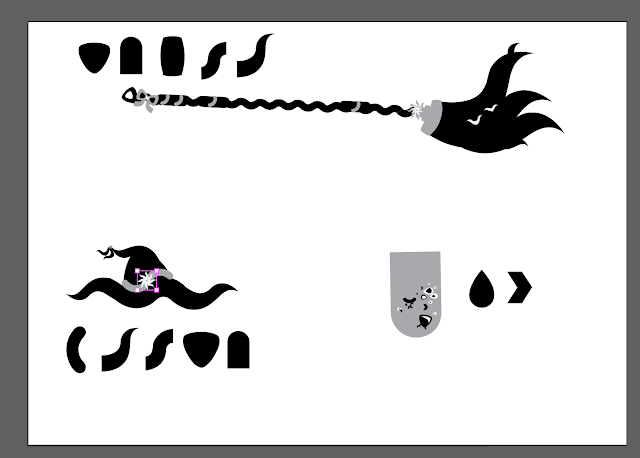

Comments
Post a Comment